I've had several reports of a serious bug when using the School Cursive text in Microsoft Word, and have been able to reproduce this on my own computer.
The problem
When using School Cursive in Word, text in School Cursive will randomly turn into gibberish in another font.
Current status
As of September 2025, there is no update to the font or to Microsoft Word available that will fix the problem. There are a few workarounds listed under 'What can you do?'
I have managed to reproduce the problem and I am testing out various changes to the font in order to find a fix.
What does it look like
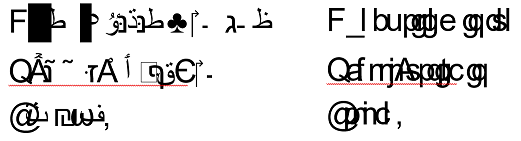
The letters change into gibberish and the font changes from into Arial. Capital letters change into other capital letters: C becomes A, D becomes B, E becomes C etc. Lowercase text turns into many different letters from many different alphabets, including Hebrew. If contextual alternates aren not enabled (they should be though) the appearance of the problem is different, as you can see in the picture on the right.
In what conditions does this happen?
- You are using Microsoft Office 365 with automatic updates.
- You are using Windows.
The problem doesn't happen on MacOs and doesn't happen on older versions of Microsoft Office.
When does the text glitch?
- When you preview a new font size (hover your mouse over the dropdown box with font sizes). It always happens when I do this, and this is what I will be using to test various fixes.
- After changing the font size, sometimes the text changes back to proper cursive, sometimes the text remains glitched. It's also possible for other cursive texts in your document to change when you change the font size on a part of it.
- When loading a saved document, some of the cursive texts may be glitched regardless of whether they were glitched when saving the document.
What can you do?
Because the problem appears to be quite random (sometimes text glitches when I do something, and sometimes it doesn't), I'm not sure if all the solutions that worked for me, will also work for you. But this is what worked for me:
- Print the document or create a PDF. Even though the problem appears in the print preview window, it doesn't appear in printed documents or in PDFs created from the print dialog.
- Add a space at the end of a line of gibberish. For me, this causes that line of text to revert to proper cursive, and sometimes the preceeding lines as well. I really hopes this will work for you!
- Downgrade Word to an older version. This will probably not be an option for most people. But if you have the permissions and skill to administer your own computer, downgrading to an older version will solve the problem completely. Version 18925.20158 works. You can find the downgrade process described here: https://support.microsoft.com/en-au/topic/how-to-revert-to-an-earlier-version-of-office-2bd5c457-a917-d57e-35a1-f709e3dda841
What happens next?
I am trying to find a solution by making various changes to the font. It is unfortunately a trial-and-error process that may take a while. Meanwhile, I am also testing new versions of Office as they become available. I am also considering creating an online worksheet creator; I have a lot of experience with creating online worksheet creators for other fonts, so this would be the 'ultimate workaround' if I fail to find a fix in a timely manner.
Refunds
TeachersPayTeachers
The time limit for refunds on TPT is 365 days. You can request a refund by clicking on the question mark in the bottom right corner on TeachersPayTeachers.com, typing "Refund request". You should tell the chatbot that the reason for the refund is a technical issue and provide a link to this blog post as proof. Please be aware that if you've posted a review, TPT will delete your review when it processes the refund.
You can also use the workarounds listed under 'What can you do?' while waiting for me to find a solution. I have editable worksheets that might help you accomplish your cursive goals, that don't depend on Microsoft Word. If you want to try out this resource, or if you see another resource in my store that you think would help tide you over, email me at liesbeth@cursiveworkshop.com and I will make it available to you free of charge. (Please include some information to help me verify your purchase, like the date of purchase, your TPT username or the email address that you use on TPT.)
FontSpring
FontSpring has a 30-day 'no reasons needed' refund policy, and can be difficult to work with after that period. Just in case this problem is more difficult than I anticipate, Id' recommend that if you've purchased the font on FontSpring in the last 30 days, that you request a refund while it's still easy. You can always buy a new license when the problem is fixed.
- Log in to post comments